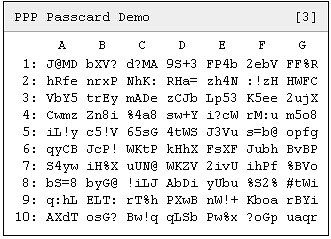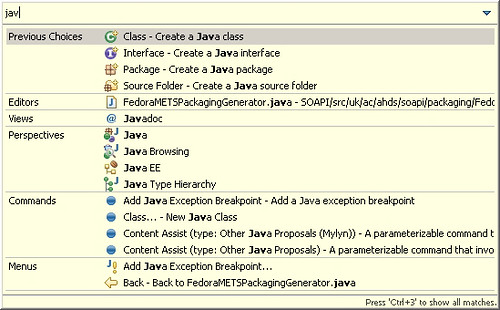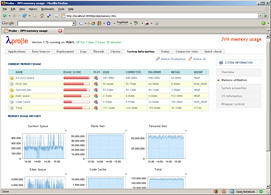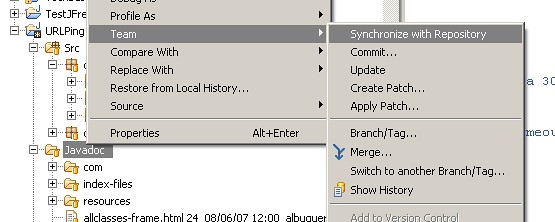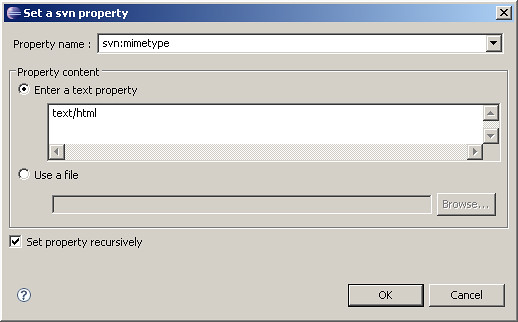Security Now is a weekly podcast that focuses on the topic of computer security. I am a regular listener to the show and received a rather pleasant surprise to find a question that I had posted to the podcast being discussed.
I often like to track usage of memory (RAM) on my Windows machine. The tool that I usually use is the built-in Process List monitor (activated using Ctrl-Alt-Del). However, I was wondering if there was a more user-friendly app, possibly with a graphical view displaying memory usage by applications and processes. Hence I posted the question to Security Now. Below is the transcript of the question being discussed by Steve Gibson and Leo Laporte on Security Now Episode 104.
...
LEO: That’s the problem is that it’s all, you know, it’s international. You know, it’s tough because we’re an international podcast. For instance, Vijay Albuquerque in London - or it could be Vijay London in Albuquerque, doesn’t matter - now has plenty of room on his drive. He says: Dear Steve and Leo, after hearing about SpaceMonger, which by the way, Steve, I’ve been recommending everywhere, the original free version...
STEVE: Yup, it’s so nice.
LEO: I just recommended it on the radio show last weekend. He says: I’ve reclaimed virtually gigabytes of data from my hard drive. It gives you a visual display of what’s wasting space on your hard drive, makes it easier to get rid of it. He says: Is there something for memory, for RAM? He’s using the process monitor. You hit Ctrl-Alt-Del to get the Task Manager, and then you can click Processes and see the list of processes. But there must be a simpler, friendlier tool out there, something like SpaceMonger for RAM. I like it.
STEVE: RAM Monger or something, yeah. Well, it was an interesting question, so I wanted to explain that, you know, RAM is an entirely different animal than hard drive space because it is inherently dynamic. So applications which are running will use differing amounts of RAM, but there’s really no way to tell an application to stop using that much memory unless it’s a sloppy application that, for example, you could have a photo editing program where you edit a big photo which takes up a whole bunch of memory, and then when you close that photo it doesn’t release the memory, for example. So it’s possible that you could have apps which are misbehaving and essentially leaking memory.
But thankfully all Windows versions for the last decade have cleaned up the so-called "resource leaks" when the application terminates and freed up anything, any resources that they had allocated. So really just terminating processes, if you can, that is, if you don’t need them around, that are using up a lot of memory, will release their memory. But there isn’t anything that you could run to really clean up memory. There are some sort of hokey programs that are supposed to optimize your RAM. But they’ve really got a bad reputation. And really just, if you have this problem, just restarting Windows and getting things going again is the way to clear everything out.
LEO: In the old days of Windows 95, 98, and ME, the memory manager was pretty pathetic, and so you would have fragmentation of RAM, and you’d have some issues. But XP’s memory manager is fine, and there’s no point in compacting RAM.
STEVE: Right, right.
LEO: I think the memory manager does a pretty good job of getting rid of unused blocks. It can’t solve a memory leak, but nothing can solve it. If the operating system won’t get rid of that block, you know, release the block, no program’s going to come along and do it. So...
STEVE: Right.
...